Try Skillshare today with one-month free membership--click here now!
AI Design Tools
Welcome to MerchPatterns' AI Design Tools page! Let's dive into some of the best AI tools available to transform your creative journey. Imagine we're sitting together, chatting about the latest tech that makes our work easier and more fun. I'm sharing my favorite AI tools that have really changed how I create, and I think they can do the same for you. Plus, you’ll find embedded YouTube videos throughout the page that you can play to see some of these tools in action!
These tools have made my work easier, saved me time, and brought back the fun in creating. Whether you're experienced or just starting out, AI can help you bring your ideas to life with less effort and more inspiration.
From simplifying design tasks to enhancing your creative process, the tools I've picked are ones I use myself. They’re like having a creative helper that lets you focus on your unique ideas. Say goodbye to boring tasks and hello to more time for creativity.
Check out these tools and see how they can make your creative process smoother and more exciting. Let's explore and see what you can create!
The Best Text-to-Image AI Tool

Midjourney
Midjourney is a fantastic tool for creating realistic AI images, and it's super user-friendly. You can create high-quality images and have a lot of control over the final result. It also has some great advanced features like repeaters, in-painting, style controls, and a community database where you can see other people's creations.
There is a bit of a learning curve, but once you get the hang of it, Midjourney’s quick process makes it a great choice for most creators.
Prompt: A close-up shot of the polar bear’s face and upper body, wearing a delicate golden wreath around its neck. The wreath is subtle, with small gold leaves, adding a refined festive touch without detracting from the bear’s natural beauty. The bear’s fur catches the soft moonlight, enhancing its elegant, graceful presence.
The Best AI Tool for Generative Inpainting (Adding Objects to Images)
Midjourney
Midjourney Inpainting is incredibly powerful for adding objects to your images. You can use it to add elements with photo-realistic accuracy. There are some limitations, but if you use Midjourney as the base for image generation, the results can be really impressive.
Notable Alternative: Photoshop Generative Fill
Best Affordable Option: Canva Magic Brush
The Best AI Tool for Subtractive Inpainting (Object Removal)
Photoshop Generative Fill
Photoshop’s Generative Fill tool integrates with Adobe Firefly to remove objects by simply typing in what should be replaced in the background. The results are realistic and impressive, making it a great tool for photo manipulation. Just be mindful of the resolution limitations so your edits don't end up pixelated when working with larger scenes.
Best Affordable Option: Canva Magic Eraser
The Best AI Tool for Outpainting (Expanding Images & Set-Extension)
Photoshop Generative Fill AND Midjourney Image Expansion (Tie)
Photoshop’s Generative Fill tool can expand images beyond their original boundaries. Using the power of Firefly, you can expand an image realistically. The tool works incredibly well and isn’t limited to Midjourney-produced images alone. It's a great option for professionals looking for set extension and object removal.
Midjourney’s expansion tool allows you to expand images created within Midjourney, letting you extend the composition frame after upscaling. You can adjust the composition and expand in different directions, but unfortunately, you can't upload images that weren't made in Midjourney.
The Best AI Tool for Removing Backgrounds from Images
Canva Background Remover
Canva Background Remover is a super easy tool to use for removing backgrounds. With just a few clicks, you can remove the background, though you won't have as much control over edge details. Still, the simplicity makes it a must-have for creatives. Canva also has a magic grab tool that makes moving subjects around the frame really easy.
Best Professional: Photoshop (Notable Alternative)
The Best AI Tool for Expanding Image Resolution
Topaz Gigapixel AI
Topaz Gigapixel AI is my go-to tool for expanding image resolution and cleaning up blurry images. Using AI, Topaz can bring out details you didn't think were possible, keeping the details intact without manipulating the contents of the image.
Notable Alternative: Magnific
The Best AI Video Tool
Runway Gen-3
Runway Gen-3 can take images, like those made in Midjourney, and turn them into moving videos. The speed and ease of creating videos with Runway are what set it apart. While some other AI video tools limit how many videos you can make, Runway provides a good queue size and even offers unlimited plans, which can be really cost-effective if you need to make a lot of clips.
Note: I used Runway to create a 12-sec video, Whale & Willow, that was showcased at the 2024 AI Film and Art Festival.
The Best AI Text-to-Voice Tool
elevenlabs
If you need professional voice-overs, Elevenlabs is a fantastic tool. You just type in the text, and in seconds, you get a professional-quality voice-over. It’s easy to use, and while it doesn’t have a lot of directing options, the voice quality is the closest you can get to realistic. You can also create new voices or clone existing ones, which is a really neat feature.
Note: My last Skillshare course used ElevenLabs with my own cloned voice.
The Best AI Music Tool
Suno and Udio (Tie)
Suno and Udio are both amazing AI music tools that let you type in prompts to generate music. Suno is fantastic for making songs with lyrics, and it also does a great job with film scores using its 'instrumental' feature. Udio is just as good, and both tools are ideal for creating quick songs for your video projects. Depending on the genre, one might be better than the other, but both are really solid options.
Udio has some advanced features like in-painting and song extensions that make it a bit more customizable. Both are easy to use, and they each have their strengths.
The Best AI Research Tool
Perplexity
Perplexity is a great AI research tool because it provides native information about where the data came from, which helps prevent the "hallucinations" that sometimes happen with typical large language models like ChatGPT. If you want a more reliable research companion, Perplexity is a solid choice.
DESIGNS.AI OFFERS A FEW FREE TOOLS

Designs.AI Calendar - FREE
Social Media Marketing Calendar.
An innovative online tool offering a curated collection of national and international holidays, complete with detailed descriptions. It's designed to assist in the efficient planning of holiday content, vital for boosting brand awareness, engagement, and conversions.
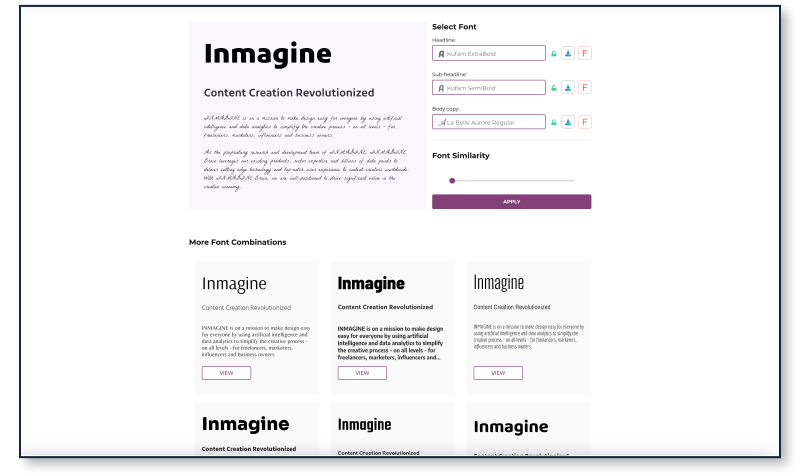
DESIGNS.AI FONT PAIRER - FREE
Generate stunning font combinations.
A free online tool that uses AI to generate unique font combinations. It creates downloadable font palettes tailored to users' contrast preferences, offering an infinite array of pairing options. This tool simplifies the process of finding harmonious font pairings for various design projects.
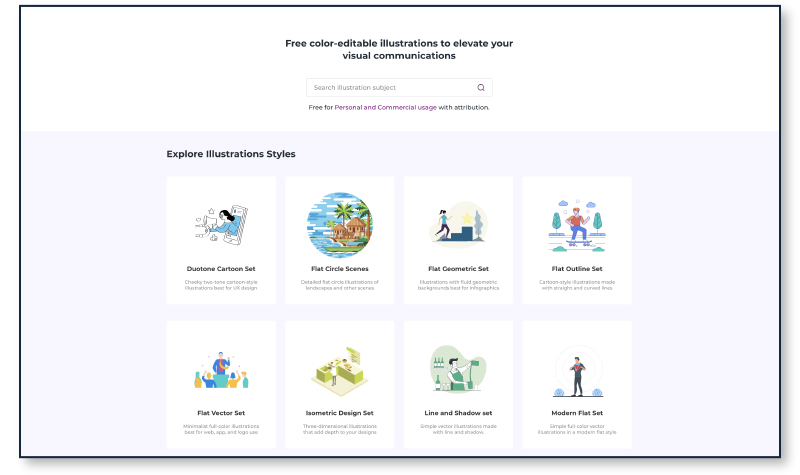
DESIGNS.AI GRAPHICMAKER - FREE
Free SVG vectors with in-browser editor.
Offers free, color-editable illustrations designed to enhance visual communications. It's available for both personal and commercial use with attribution. Users can explore a variety of illustration styles, tailoring them to fit their specific project needs.
Want to take your creativity even further? Explore our Creative AI Suite, featuring custom GPT-powered tools designed specifically for creatives like you. From crafting witty t-shirt phrases to exploring color themes and mastering digital design, this suite has everything you need to thrive. Unleash Creativity with Our GPT-Powered Design Toolbox!